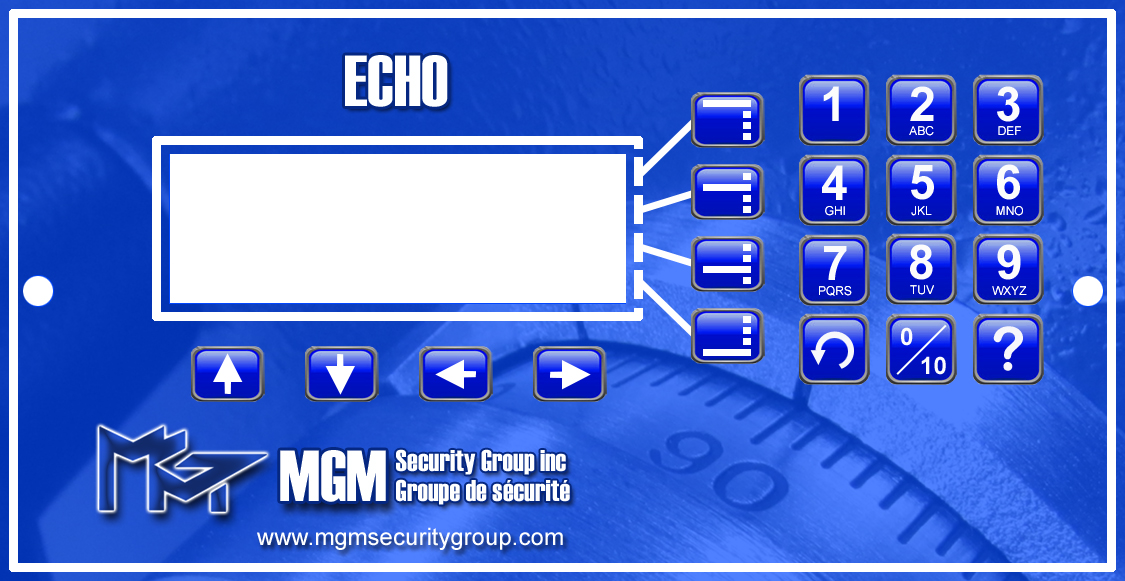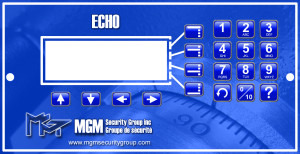DOORS
Contents
ECHO User Manual
DOORS
OPENING THE OUTER DOOR – NO TIME DELAY
- log in to the menu system (see “logging in”)
- select “OPEN DOORS”
- select “OPEN DOOR 1”
- the message “OPEN DOOR 1” is displayed
- turn the handle to open the door
- the display will return to the idle screen and display “OPEN” with a running timer of the time remaining that the door is allowed to be open. After this time expires, “DOOR VIOLATION” will be displayed and the buzzer will sound a continuous tone until the door is closed.
OPENING THE OUTER DOOR – TIME DELAYED
- log in to the menu system (see “logging in”)
- select “OPEN DOORS”
- select “OPEN DOOR 1”
- the message “DOOR 1 DELAYED” will be displayed with a running timer to indicate the door is in time delay. After a few seconds, you will be returned to the idle screen. DOOR 1 is now a menu option, which also shows the running timer. Pressing the DOOR 1 button now will display the “DOOR 1 DELAYED” message again and return you to the idle screen.
- once the time delay has expired “READY” will flash on the screen.
- press the DOOR 1 menu button
- “ENTER PIN” will be displayed. Enter your PIN code.
- the message “OPEN DOOR 1” is displayed
- turn the handle to open the door
- the display will return to the idle screen and display “OPEN” with a running timer of the time remaining that the door is allowed to be open. After this time expires, “DOOR VIOLATION” will be displayed and the buzzer will sound a continuous tone until the door is closed.
NOTE: if the “READY” message is displayed and a user without permissions to open the outer door presses the “DOOR 1” button, they may enter their PIN code, but will be redirected to the menu system. DOOR 1 is still available for opening by a user with the proper permissions.